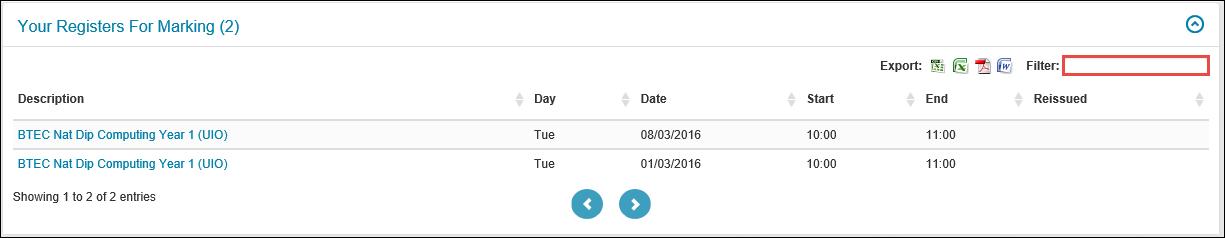This area of the screen displays any eRegisters that are available to mark. Only eRegisters that have today’s date or a date in the past are visible. When you click an eRegisters record, it is displayed on the Mark Register screen.
If a user does not have the required permissions to mark eRegisters or is not a teaching member of staff, there are no eRegisters displayed.
You can also filter any eRegisters displayed by entering the required criteria in the Filter field, and then pressing Enter on your keyboard. You can also sort the eRegisters using the up/down arrows at the top of each column.